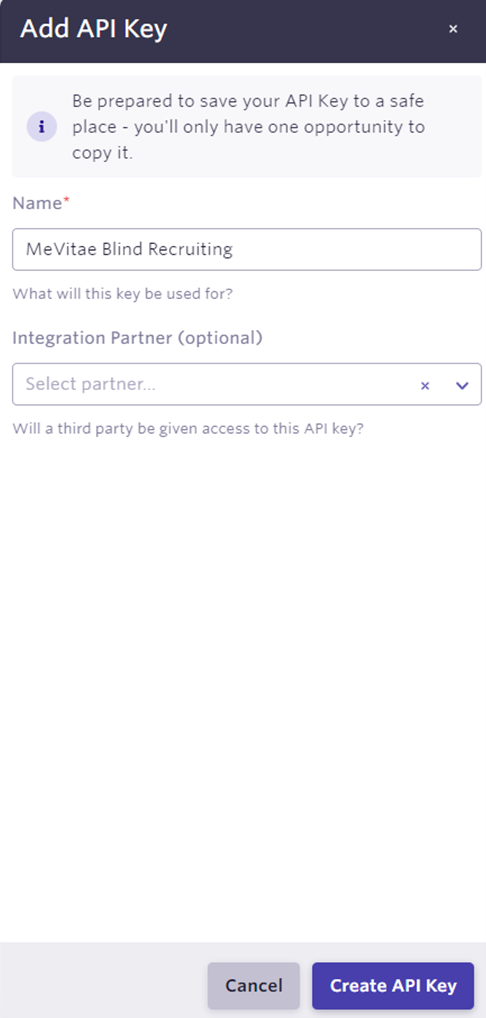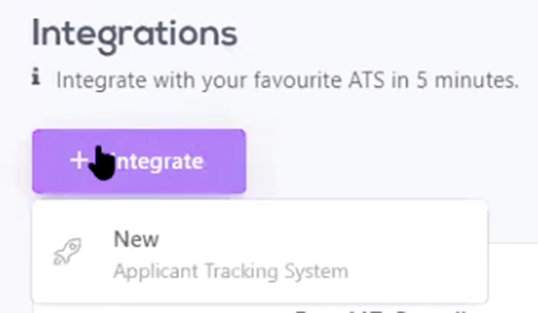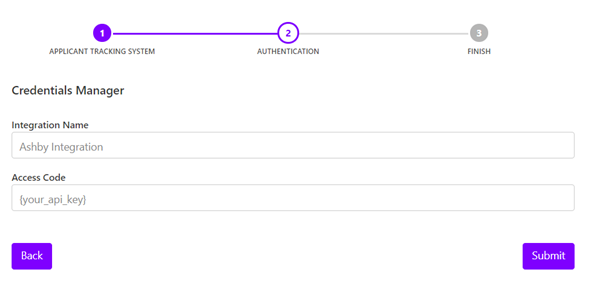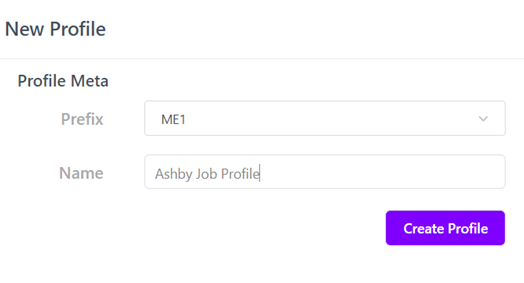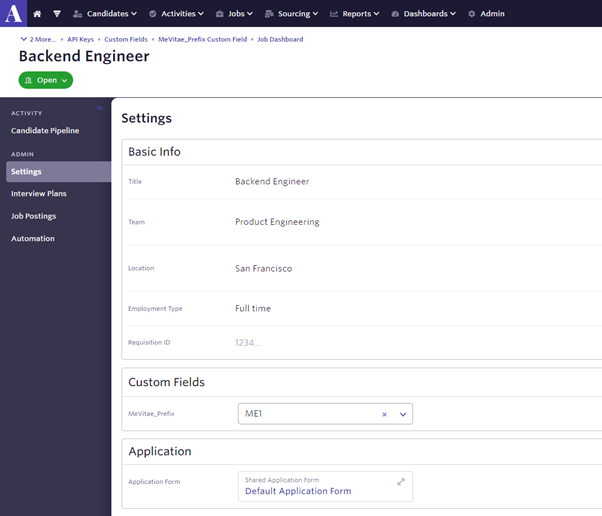How do I enable and use the MeVitae x Ashby integration?
MeVitae leverages the power of deep tech and people science to help organisations hire smarter, faster, and fairer by mitigating unconscious and algorithmic bias. Our innovative Blind Recruiting Solution de-biases the candidate selection process, allowing organisations to hire more diverse and inclusive teams. The integration with Ashby will allow you to redact information from candidate records to reduce bias in the recruiting process.
In this article, we will go over how to enable the MeVitae integration with Ashby and how it's used.
Generate API Key in Ashby:
1. Within your Ashby account, click on ‘Admin’ in the top taskbar.
2. Click Ashby API, API Keys.
3. Call the API Key ‘MeVitae Blind Recruiting’ and create the API key.
Setup the integration within MeVitae:
1. Click into your integration admin settings in MeVitae
2. Select '+Integration' and select 'New'
3. Select ‘Ashby’ and fill out the relevant info, selecting Access Code the ATS requirements.
4. Click ‘next’ and enter the information.
5. The integration setup is now complete.
How to use the integration:
You'll first need to configure some details within MeVitae and Ashby in order for the integration to work.
Creating the Job Profile in MeVitae:
The prefix field will correlate to the job in Ashby containing that MeVitae Prefix custom field, for example:
This means that any candidate tied to a job that has a ME1 MeVitae Prefix custom field that correlates with a job profile in MeVitae will abide by the configured redaction rules.
The custom field name in Ashby must match the custom field name setup in the Advanced Settings page in MeVitae.
Creating the Document Profiles in MeVitae:
Once the job profile is created, you'll be able to expand it on your main dashboard to further configure the redaction level. Simply select "+Add document profile" and it'll walk through setting that up:
How to disable the integration:
Contact your MeVitae account manager.
To pause any redaction, you can remove the “ME1” MeVitae Prefix custom field from your Ashby jobs.